Notice
Recent Posts
Recent Comments
Link
| 일 | 월 | 화 | 수 | 목 | 금 | 토 |
|---|---|---|---|---|---|---|
| 1 | 2 | 3 | 4 | |||
| 5 | 6 | 7 | 8 | 9 | 10 | 11 |
| 12 | 13 | 14 | 15 | 16 | 17 | 18 |
| 19 | 20 | 21 | 22 | 23 | 24 | 25 |
| 26 | 27 | 28 | 29 | 30 | 31 |
Tags
- 소프티어
- 알고리즘
- 프로그래머스
- 클린코드 파이썬
- programmers
- softeer
- Clean Code
- 자바
- 티스토리챌린지
- Python
- 파이썬
- Java
- 오블완
- Data Science
- 코딩테스트
- 깨끗한 코드
- 문자열
- 데이터과학
- 코테
- 코세라
- 부스트캠프
- 클린코드
- 데이터사이언스
- Boostcamp AI
- string
- AI Mathematics
- Coursera
- data science methodology
- 데이터 사이언스
- IBM
Archives
- Today
- Total
떼닝로그
Python for Data Science, AI & Development - Working with Data in Python (1) 본문
Coursera/IBM Data Science
Python for Data Science, AI & Development - Working with Data in Python (1)
떼닝 2024. 1. 18. 07:53Python for Data Science
Reading & Writing Files with Open
Reading Files with Open
File Object
File1 = open("/resources/data/Example2.txt", "r")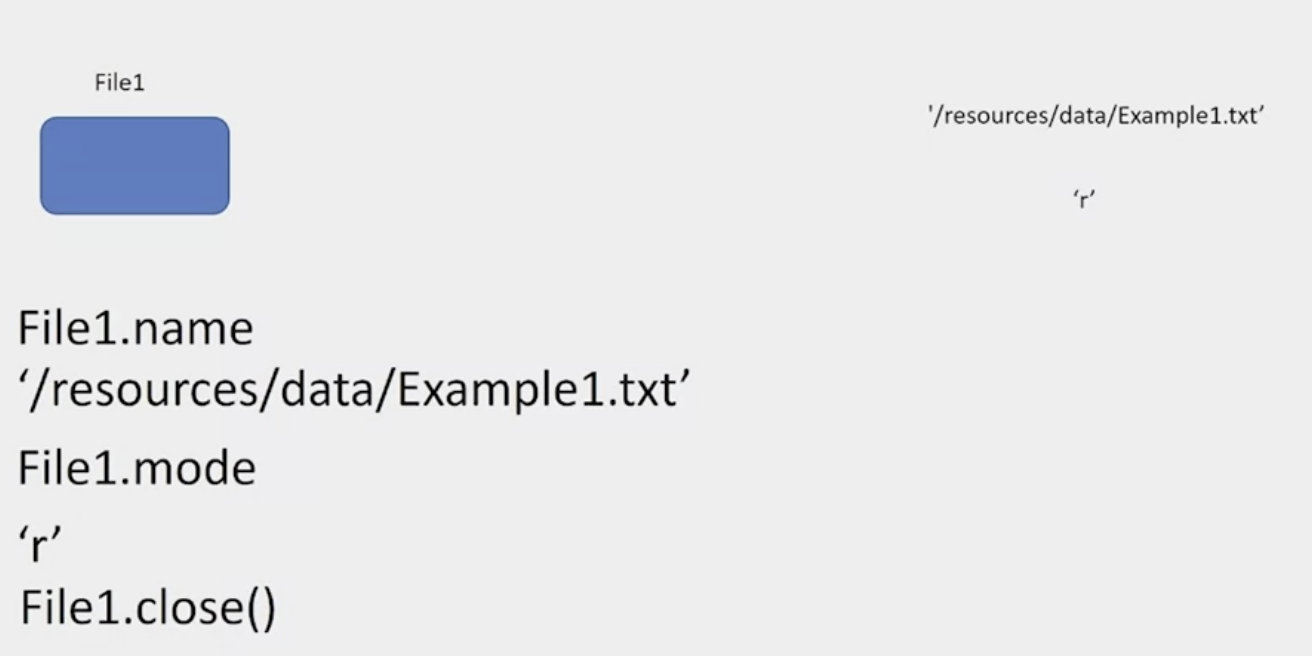
- 위처럼 사용하면 close 진행해줘야 열려 있던 파일 닫힘처리 됨
- 아래처럼 with를 사용하면 자동으로 파일 닫음
with open("Example1.txt", "r") as File1:
file_stuff = File1.read()
print(file_stuff)
print(File1.closed)
print(file_stuff)
- 아래는 open 뒤에 어떤 type로 내용을 읽는지에 따른 차이
- readlines : 한 줄씩 읽으면서 다 읽어냄
- readline : 딱 맨 위 한 줄만 읽음
- readlines(N) : 안 읽은 부분들 중 N개를 읽어옴



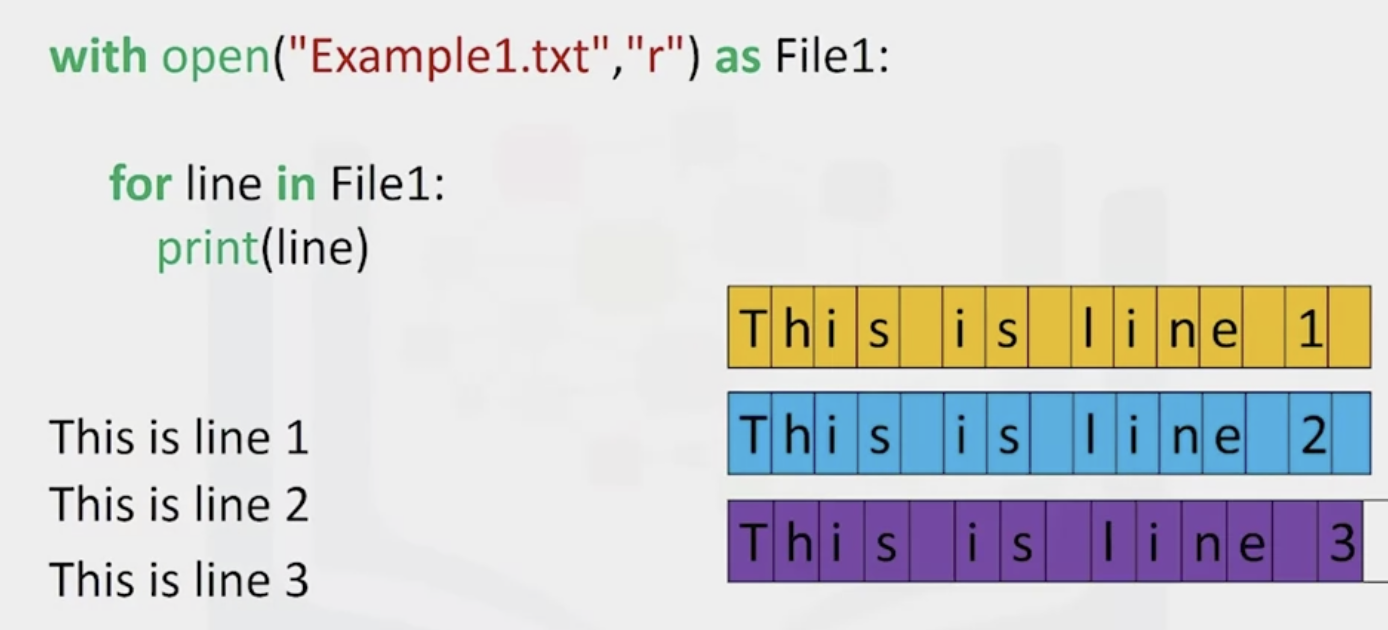

Writing Files with Open
File Object
File1 = open("/resources/data/Example2.txt", "w")
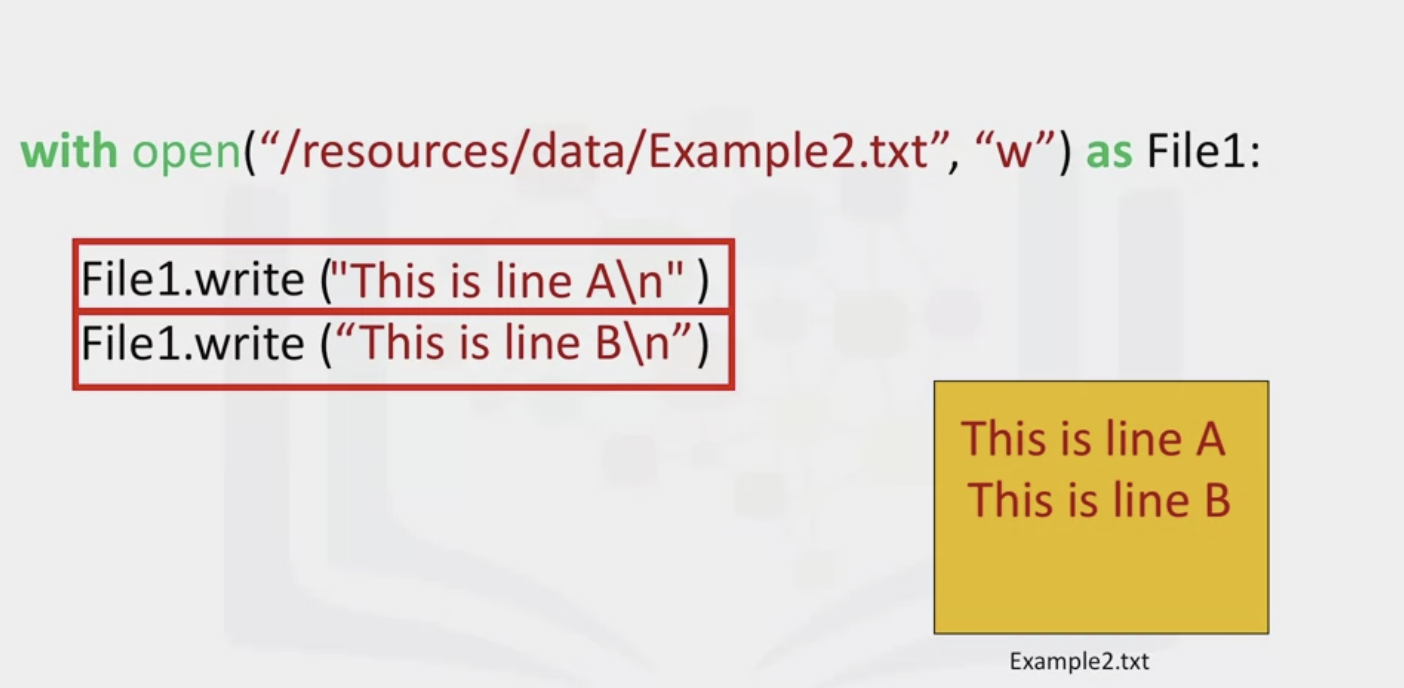
- 위에 건 Example2.txt 파일이 없으면 파일부터 우선 만들어줌
- 아래 건 작성 끝난 뒤에 버퍼 닫아줌
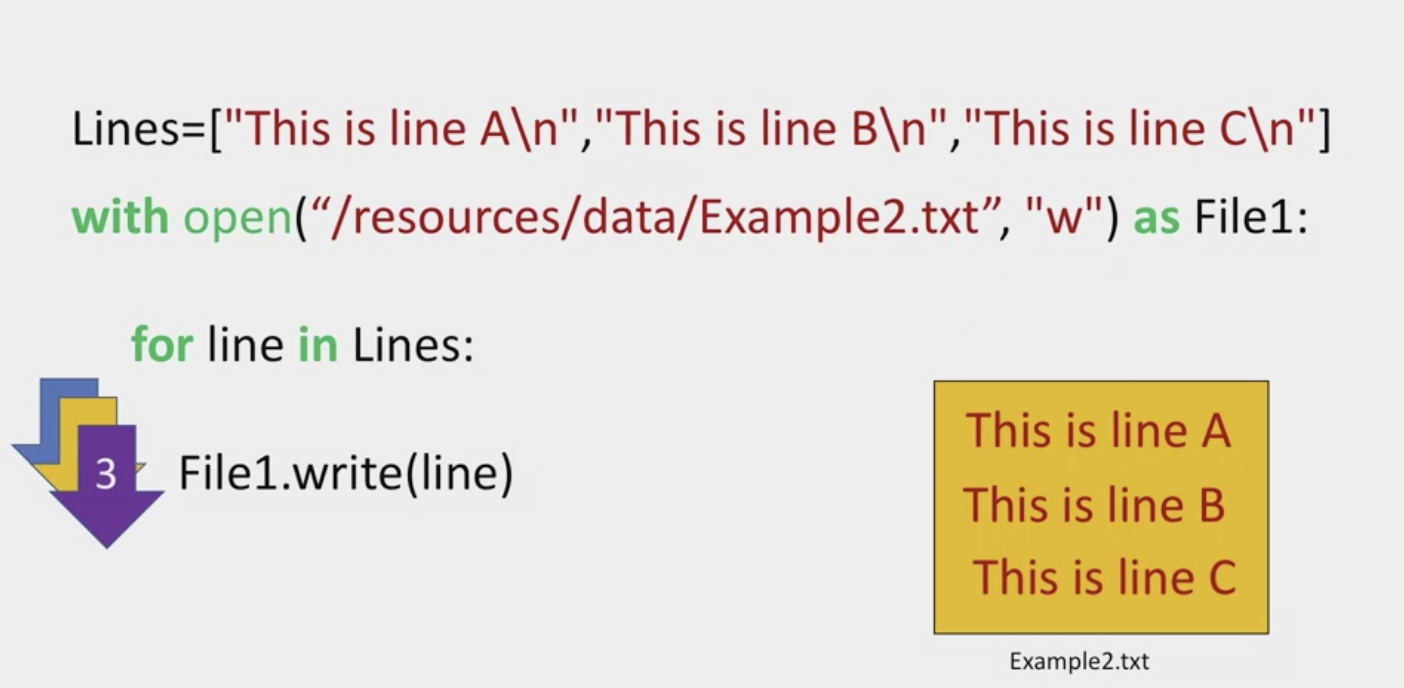

- a 사용하면 파일을 처음부터 만드는 것이 아니라, 기존 파일에 작성해줌
- 아래는 한 파일에 있는 내용을 다른 파일에 작성할 때 사용!

Practice Quiz
Q. What are the most common modes used when opening a file?
A. (a)ppend, (r)ead, (w)rite
Q. What is the data attribute that will return the title of the file?
A. File1.name
Q. What is the command that tells Python to begin a new line?
A. \n
Q. What attribute is used to input data into a file?
A. File1.write()
'Coursera > IBM Data Science' 카테고리의 다른 글
Comments




